Next version of Windows to have game-changing new Timeline feature for resuming apps from other devices, including Android and iPhones
The next version of Windows 10 looks set to shake things up in the way people switch between devices, and now, reportedly, has a name: Spring Creators Update.
With Windows 10 being the “final” version of Windows, updates like this are essentially the new versions, with the recent Creators Update, and then the Fall (autumn) Creators Update each bringing big new features and revisions. So what does the next version of Windows 10 have in store?
New name?
Known in testing as “Redstone 4”, the next version of Windows 10 will probably be called Spring Creators Update, a name which has appeared briefly in blogposts and tools, but recently turned up in another tool that more or less cements it as the name.
When can we get it?
As the name might imply, “spring” is the target for the next version of Windows. It has been in testing for some time now, and will likely be rolled out in stages as with previous updates.
Will it be forced on us?
Probably – at least eventually. Microsoft is using these updates to push not only new features, but important security and stability changes. Windows 10 has become more of an ever-updating service, rather than the buy once and never change product that many will be familiar with from the Windows XP or Windows 7 era.
How much will it cost?
The update will be free to download for existing Windows 10 users.
Timeline
The biggest change for the update is an alteration to the way Windows handles management of current and previously running apps.
The much delayed Timeline feature takes the task view window management and adds a history element. Users will be able to see what they were running sometime today or earlier and resume them, not only on the Windows 10 PC you’re on at that moment but from other PCs and even Android or iOS devices.
Timeline is a potentially game-changing addition to Windows that looks to embrace the multi-device life with greater integration between mobile and PC. The idea is that you no longer need to worry about things you haven’t saved, simply being able to see what you were working on, in which apps and at what time.
Fluent design
Microsoft’s new design language it calls “fluent” will be rolled out further, bringing a greater focus on light, depth and motion in Windows 10.
Fluent design effectively replaces “metro”, which formed the switch from the classic Windows 7 style to what was Windows 8 and is now built on in Windows 10. It is generally more modern and fluid, with more layers, highlighting effects and semi-transparency.
Edge
Microsoft’s default browser will now be able to mute audio coming from specific tabs, bringing it up-to-date with the likes of Apple’s Safari.
Edge will also gain more touch-pad gestures, design improvements and improved ebook support.
Cortana
Microsoft’s AI assistant will get an improved collections feature that allows users to create lists that sync between devices with the Cortana app, not just Windows PCs.
Cortana will also be involved in highlighting apps you can resume so that you can pick up where you left off on other devices.
Microsoft is also introducing natural language voice control for music playback in third-party apps, such as Spotify, for Cortana as it looks to try and keep pace with Amazon’s Alexa and Google’s Assistant.
People
Microsoft is continuing to add features to its People bar that sits on the task bar. You’ll be able to show up to 10 people on the pop-up menu and see emoji right on the taskbar.




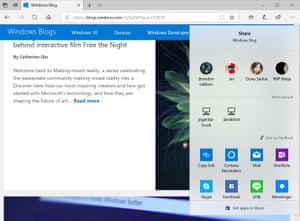
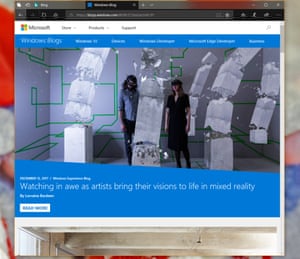


![Movies Anywhere merges flicks from iTunes, Play, Amazon, and Vudu into a single library [Update]](https://blogger.googleusercontent.com/img/b/R29vZ2xl/AVvXsEigKqdrcZDyHHhTqMof4EDYS3r1RTVxk6pt3cplmQHfPqNMz69YCanR46LC4b0xTr-wNYnJxIyoJUwYOGvvz5zrcAfcWSMNP-28wUDsLFbcPWtceEGv09D-BR3k79x8_ZQIBtir834p6U4/s72-c/Screen-Shot-2017-10-11-at-7.34.53-PM-796x422.png)



No comments:
Post a Comment